Hustle Castle BOT
A Powerful BOT for Hustle Castle Game
hustlecastlebot.com
youtube.com/@hustlecastlebot
Our Dear Fellow Hustle Castle Players,
Hustle Castle BOT is a tool which auto plays the game according to your configurations in order to free your time consumed by the daily routine works of the game. Hustle Castle BOT let's you to focus more on the features you enjoy most and farm the rewards of the game modes in the most efficient and easy way.
Currently (version 1.14.3 - 14.05.2025) Hustle Castle BOT includes the following features:
- General Hustle Castle BOT Features:
- Supports and automatically detects two emulators; Nox and Memu
- Notifies via email and sounds an alarm (PC sound must be ON) if Hustle Castle BOT encounters Suspicious Magical Activity screen
- Emulator and Hustle Castle BOT can be run in the background (not minimized)
- Relogins if the game is opened from a different device after a configurable duration
- Restarts the game if it is crashed
- Whether to fight or not to fight with low health for each mode and healing duration are configurable
- How many times to repeat all modes can be configurable
- Order of the modes can be configurable
- Collects dwellers' wishes balloons and resources in castle
- Tournament BOT / Arena BOT:
- Fights 5 battles, collects the reward (optionally) and starts again
- 18 different strategies from the guides and our community
- Maximum opponent squad power is configurable
- Participation to Tournament with best or previous squad is configurable
- How many times to participate using tickets or food and which one is to be used first are configurable
- Dungeon BOT:
- Starts Dungeon with a random teammate
- Time limit to wait for the teammate is configurable
- Participation to Dungeon with best or previous squad is configurable
- How many times to participate using torches or food and which one is to be used first are configurable
- Dark Cathedral BOT:
- Fights all Dark Cathedral waypoints
- Difficulty is configurable
- Participation to Dark Cathedral with best or previous squad is configurable
- Priority of blessing selection is configurable
- Altar of Blood action (move on or how many fighters to sacrifice) is configurable
- Dangerous Game action (move on or take risk) is configurable
- Camp action (heal, resurrect, or take reward) is configurable
- How many times to participate using keys or food and which one is to be used first are configurable
- Lighthouse BOT:
- Fights Lighthouse battles untill there is no energy left
- Maximum opponent squad power is configurable
- How many times to re-attack the same opponent is configurable
- Updates the Lighthouse if there is no opponent left to attack within the configured criteria
- Invasions BOT:
- Fights all 10 invasions
- Collects final reward
- Portal BOT:
- Fights portal levels sequentially
- Maximum portal level can be configurable
- If a battle is lost, it is configurable that Hustle Castle BOT fights the previous level or keeps fighting the same level
- Number of participation is configurable
- Gem Bay BOT:
- Participates Gem Bay free journeys and with food (optionally)
- Participation to Gem Bay with best or previous squad is configurable
- Fights battles until no reserve dwellers left
- Collects rewards (optionally)
- PvP BOT:
- Attacks other player's castles as many time as it is configured
- Maximum opponent squad power is configurable
- Minimum resources of opponents to be attacked are configurable
- If a battle is lost to an opponent, to attack again or not is configurable
- Changing opponent is configurable, if it does not meet criterias
- Island Event BOT:
- Fights all 16 battles
- Randomly selects the waypoints
- How many times to refresh the map using diamonds is configurable
Download & Installation
Windows Configuration:
- Go to the Windows Start Menu
- Choose Settings
- Select System
- Select Display
- Look for Scale and Layout and set to 100%
- Restart the emulator if it is running
Emulator:
MEmu and Nox are Android emulators which will allow you to run Hustle Castle game in your computer eventough you play the game on your Iphone or Ipad. Please use the following links to download and install MEmu or Nox : memuplay.com / bignox.com
We strongly recommend to use the older versions (specifically 7.6.3) of the MEmu since the game crashes very frequently in the newer versions. You can download the older version from their release archive: https://www.memuplay.com/blog/release-archive.html
MEmu Configuration:
- Click the Settings button as shown in the following figure.
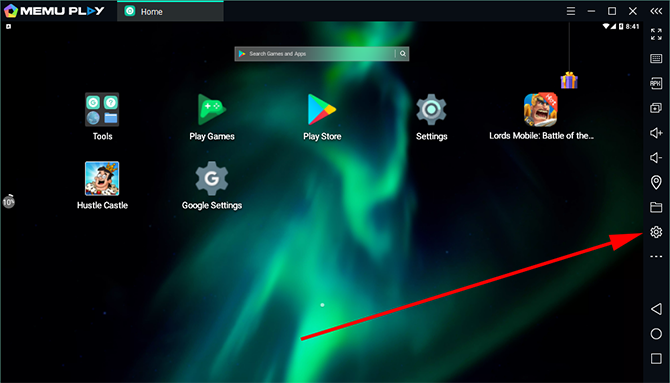
- In System Setting window, click Engine tab.
- In this tab, select Render Mode as DirectX.
- Turn off GPU memory optimization.
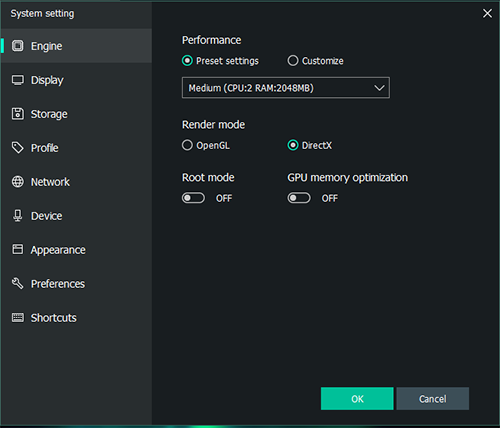
- In System Setting window, click Display tab.
- In this tab, select Customize in Resolution.
- Adjust resolution as 960x540 and DPI as 96.
- Turn off Anti-Flickering.
- Click OK.
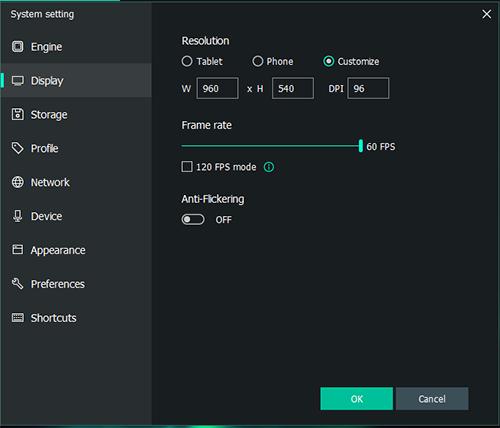
- MEmu is now ready to run Hustle Castle BOT.
- Install and open Hustle Castle game.
- The game must be in English and HD setting must be OFF.
Nox Configuration:
- Click the Settings button as shown in the following figure.
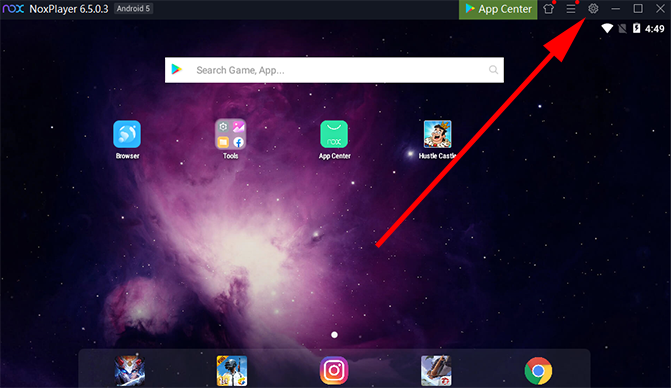
- In System Settings window, click Performance Settings tab.
- In this tab, select Graphics Rendering Mode as Speed (DirectX).
- Adjust Resolution Setting as 960x540.
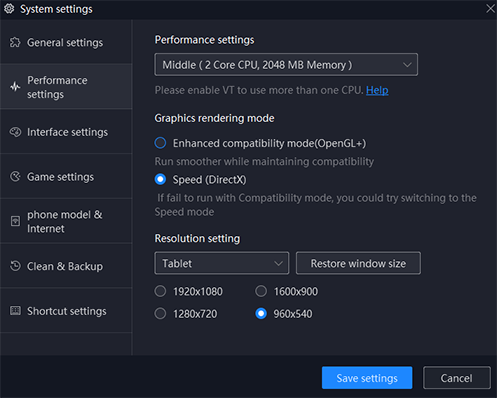
- Then click Restore Window Size button, and finally Save Settings.
- Nox is now ready to run Hustle Castle BOT.
- Install and open Hustle Castle game.
- The game must be in English and HD setting must be OFF.
Hustle Castle BOT:
- Please use the following link to download Hustle Castle BOT: hustlecastlebot.com/HustleCastleBOT_1_14_3.zip
- After download is finished, your browser may give a warning after download. Don't worry, the BOT is completely harmless to your computer.
- Unzip your files to your computer.
- Open license.txt and enter your email and license key if you have, then save the file. License key should be empty for the first run.
- Run Hustle Castle BOT using HustleCastleBOT.exe.
- In the first run, a mail with license key is sent to your email. Your free trial period is started.
- Open license.txt again and enter your license key.
- Run Hustle Castle BOT again using HustleCastleBOT.exe.
If Hustle Castle BOT throws any kind of exception please contact us via bothustlecastle@gmail.com to fix it.
.NET Framework:
- You may need .NET Framework (minimum 4.5.0) in order to run Hustle Castle BOT. You can download and install it from the following link if you don't have it in your computer: https://dotnet.microsoft.com/download/dotnet-framework/thank-you/net48-web-installer
2 Days Free Trial, then ONLY $9 per month
We give you a 2 days free trial to be sure that the Hustle Castle BOT works on your system. Then we kindly ask your support by purchasing a subscription for only $9 per month in order us to continue to improve the Hustle Castle BOT.
You can also purchase yearly subscription for only $90 per year (2 months free).
How to Purchase
Crypto (Bitcoin or others):
- You can send [$9 worth of Crypto (Bitcoin or others) per month or $90 worth of Crypto (Bitcoin or others) per year]. Please send which Crypto and Network you would like to use to bothustlecastle@gmail.com. We will provide our wallet address accordingly.
- We will send a mail for notification of the start of your subscription after the transaction is completed.
- If you do not have any crypto wallet, you can use third party websites such as bitpay.com/buy-crypto/ to send crypto directly without any registration.
Paypal:
- Please follow the paymet link: paypal.me/hustlecastlebot
- After you completed the payment [$9 per month or $90 per year], we will send a mail for notification of the start of your subscription.
- Please put a note which includes your email in license.txt to the payment screen in PayPal.
- If you are a resident of Turkey and cannot use PayPal, please email to bothustlecastle@gmail.com We will send an alternative way to make payment.
Notes:
- The term 1 month means a period of 30 days. Similarly, 1 year means 12 months, i.e. 360 days.
- Each new subscription is added up to the remaining time of the existing subscription. Subscribing before the expiration date does not cause any loss of usage time.
Configuration
You can configure Hustle Castle BOT according to your needs by editing config.txt.
| Parameter | Description |
| emulator | Which emulator to be used. [nox, memu, or auto] |
| alarm_suspicious_activity (thanks to Perry and Thomas) |
If 0, no alarm and email for Suspicious Magical Activity screen. If 1, an alarm will sound (PC sound must be ON) and email will be sent if Hustle Castle BOT encounters Suspicious Magical Activity screen. |
| stop_suspicious_activity | If 0, continues after Suspicious Magical Activity screen. If 1, stops all operations after Suspicious Magical Activity screen. |
| emulator_in_background | If 0, emulator window should be on top (Select this if 1 does not work). If 1, emulator window can be in background (not minimized). |
| max_screen_sleep_time | Interval in miliseconds between screen scanning. It should be adjusted according to the performance of your computer. Too high values may cause tournament stages to be finished before attacking an opponent. Too low values may cause unexpected behaviours (i.e. false clicks). |
| other_device_sleep_time | Duration in seconds to login again after logged in the game from another device. |
| auto_start (thanks to Ihsan) |
If 0, Hustle Castle BOT starts and finishes automatically. If 1, it waits a key press to start and finish. |
| repeat_all | How many times to repeat all modes. |
| max_new_loop_sleep_time | Duration in seconds after finishing all modes and before starting a new loop. |
| low_health_sleep_time | If low_health_battle parameter is 0, duration in seconds to wait for healing. |
| collect_balloons | If 0, dwellers' wishes balloons will not be collected. If 0, dwellers' wishes balloons will be collected. |
| collect_resources | If 0, resources in castle will not be collected. If 1, resources in castle will be collected. |
| invasions | If 0, Invasions mode will not be played. If 1, invasions mode will be played. |
| invasions_low_health_battle | If 0, it will wait for healing in Invasions mode. If 1, battles will be fought with low health in Invasions mode. |
| invasions_hero_relic (thanks to Darrick) |
If 0, Hero Relic will not be used in battles in Invasions mode. If 1, Hero Relic will be used in battles in Invasions mode. |
| gem_bay | If 0, Gem Bay mode will not be played. If 1, Gem Bay mode will be played. |
| gem_bay_use_food | If 0, Gem Bay will be only played for free entries. If 1, Gem Bay will be played using food as well. |
| deploy_previous_squad (thanks to Ronni) |
If 0, best squad will be deployed. If 1, previous squad will be deployed. |
| gem_bay_collect_reward | If 0, Gem Bay rewards will not be collected. If 1, Gem Bay reward will be collected from mailbox at the end of each Gem Bay. |
| gem_bay_hero_relic (thanks to Darrick) |
If 0, Hero Relic will not be used in battles in Gem Bay mode. If 1, Hero Relic will be used in battles in Gem Bay mode. |
| repeat_pvp | How many times to fight PvP battles. |
| pvp_max_squad_power_scale | Maximum opponent squad powers to be attacked. In percent ratio of your squad power. (Desired Max Opponent Power / Your Power) x 100 (Decimals are not allowed. Only use integer part) |
| pvp_low_health_battle | If 0, it will wait for healing in PvP mode. If 1, battles will be fought with low health in PvP mode. |
| pvp_hero_relic (thanks to Darrick) |
If 0, Hero Relic will not be used in battles in PvP mode. If 1, Hero Relic will be used in battles in PvP mode. |
| change_opponent | If 0, the opponent will not be changed if it does not meet power scale and resources criterias, then the bot will move onto the next opponent. If 1, the opponent will be changed if it does not meet power scale and resources criterias. |
| reattack_defeated | If 0, the opponent will not be re-attacked if previously lost to it, then the bot will move onto the next opponent. If 1, the opponent will be re-attacked even if previously lost to it. |
| pvp_min_gold | Minimum gold amount which opponents must have to be attacked. If 0, each opponent will be attacked regardless of their gold amount. If very large value such as 999999999, gold amount will not affect the desicion to attack. |
| pvp_min_mana | Minimum mana amount which opponents must have to be attacked. If 0, each opponent will be attacked regardless of their mana amount. If very large value such as 999999999, mana amount will not affect the desicion to attack. |
| pvp_min_wood | Minimum wood amount which opponents must have to be attacked. If 0, each opponent will be attacked regardless of their wood amount. If very large value such as 999999999, wood amount will not affect the desicion to attack. |
| pvp_min_iron | Minimum iron amount which opponents must have to be attacked. If 0, each opponent will be attacked regardless of their iron amount. If very large value such as 999999999, iron amount will not affect the desicion to attack. |
| pvp_min_mithril | Minimum mithril amount which opponents must have to be attacked. If 0, each opponent will be attacked regardless of their mithril amount. If very large value such as 999999999, mithril amount will not affect the desicion to attack. |
| repeat_portal | How many times to fight Portal battles. |
| max_portal_level | Maximum Portal level to be fought. |
| force_max_level | If 0, and if a battle is lost, Hustle Castle BOT will fight the previous level in the next time. If 1, and regardless a battle is lost or not, Hustle Castle BOT will always try to reach the configured maximum Portal level. |
| portal_low_health_battle | If 0, it will wait for healing in Portal mode. If 1, battles will be fought with low health in Portal mode. |
| portal_hero_relic (thanks to Darrick) |
If 0, Hero Relic will not be used in battles in Portal mode. If 1, Hero Relic will be used in battles in Portal mode. |
| repeat_ticket | How many times to participate tournaments using tickets. |
| repeat_food | How many times to participate tournaments using food. |
| use_ticket_first (thanks to Luis) |
If 0, Hustle Castle BOT uses food first to participate to tournaments, then tickets. If 1, Hustle Castle BOT uses tickets first to participate to tournaments, then food. |
| tournament_strategy | Different strategies for opponent selection to attack in tournament stages. Please refer to Tournament Strategies section. |
| max_squad_power_scale | Maximum opponent squad powers to be attacked. In percent ratio of your squad power. (Desired Max Opponent Power / Your Power) x 100 (Decimals are not allowed. Only use integer part) |
| tournament_collect_reward | If 0, Tournament rewards will not be collected. If 1, Tournament reward will be collected from mailbox at the end of each Tournament. |
| max_new_tournament_sleep_time | Duration in seconds after finishing a tournament and before starting a new one. |
| island_event | If 0, the Island Event is not played. If 1, Hustle Castle BOT fights all 16 Island Event waypoints. |
| island_diamond_reset | How many times to reset Island Event map using diamonds. |
| island_low_health_battle | If 0, it will wait for healing in Island Event mode. If 1, battles will be fought with low health in Island Event mode. |
| island_hero_relic (thanks to Darrick) |
If 0, Hero Relic will not be used in battles in Island Event mode. If 1, Hero Relic will be used in battles in Island Event mode. |
Tournament Strategies
The following strategies can be used in Tournaments/Arena.
If you have any suggestions for tournament strategies please contact us via bothustlecastle@gmail.com and we will try to implement in Hustle Castle BOT.
| Strategy | Stage(s) | Opponent |
| 0 | 1 | 5th weakest |
| 2 | 4th weakest | |
| 3 | 3rd weakest | |
| 4 | 2nd weakest | |
| 5 | Weakest | |
| 1 | 1 | 3rd weakest |
| 2, 3, 4, 5 | Above, if there is not in power scale then weakest | |
| 2 | 1 | 5th weakest |
| 2 | Below, if there is not in power scale then 4th weakest | |
| 3 | Below, if there is not in power scale then 3rd weakest | |
| 4 | Above, if there is not in power scale then 2nd weakest | |
| 5 | Above, if there is not in power scale then weakest | |
| 3 | 1 | 5th weakest |
| 2 | Above, if there is not in power scale then below, if there is not in power scale then 4th weakest | |
| 3 | Above, if there is not in power scale then below, if there is not in power scale then 3rd weakest | |
| 4 | Above, if there is not in power scale then below, if there is not in power scale then 2nd weakest | |
| 5 | Above, if there is not in power scale then below, if there is not in power scale then weakest | |
| 4 (thanks to Perry) |
1, 2, 3 | Weakest |
| 4, 5 | Above, if there is not in power scale then below, if there is not in power scale weakest | |
| 5 (thanks to Harun) |
1, 2, 3, 4 | Weakest |
| 5 | Above, if there is not in power scale then below, if there is not in power scale weakest | |
| 6 (thanks to Spiros) |
1 | 5th Weakest |
| 2 | Weakest if above, 2nd weakest if above, 3rd weakest if above, 4th weakest | |
| 3, 4, 5 | Above, if there is not in power scale then weakest | |
| 7 (thanks to Spiros) |
1 | 5th Weakest |
| 2 | Below, if there is not in power scale then 4th weakest | |
| 3 | Above, if there is not in power scale then 3rd weakest | |
| 4 | Above, if there is not in power scale then 2nd weakest | |
| 5 | Above, if there is not in power scale then weakest | |
| 8 (thanks to Michel) |
1 | 5th Weakest |
| 2 | 4th weakest | |
| 3 | Above, if there is not in power scale then below, if there is not in power scale then 3rd weakest | |
| 4 | Above, if there is not in power scale then below, if there is not in power scale then 2nd weakest | |
| 5 | Above, if there is not in power scale then below, if there is not in power scale then weakest | |
| 9 (thanks to Alexander) |
1 | Strongest |
| 2 | Above, if there is not in power scale then 4th weakest | |
| 3 | Above, if there is not in power scale then 3rd weakest | |
| 4 | Above, if there is not in power scale then 2nd weakest | |
| 5 | Above, if there is not in power scale then weakest | |
| 10 (thanks to Alexander) |
1 | Strongest |
| 2 | Below, if there is not in power scale then 4th weakest | |
| 3 | Below, if there is not in power scale then 3rd weakest | |
| 4 | Above, if there is not in power scale then 2nd weakest | |
| 5 | Above, if there is not in power scale then weakest | |
| 11 (thanks to Thomas) |
1 | 5th Weakest |
| 2 | Below, if there is not in power scale then 4th weakest | |
| 3 | Below, if there is not in power scale then 3rd weakest | |
| 4 | Above, if there is not in power scale then 2nd weakest | |
| 5 | Weakest | |
| 12 (thanks to Talha) |
1, 2, 3, 4, 5 | Above, if there is not in power scale then weakest |
| 13 (thanks to Joshua) |
1, 2 | Weakest |
| 3, 4, 5 | Above, if there is not in power scale then below, if there is not in power scale then weakest | |
| 14 | 1 | 5th Weakest |
| 2, 3, 4, 5 | Weakest above, if there is not in power scale then weakest | |
| 15 (thanks to Blagoja) |
1 | Strongest |
| 2 | Below, if there is not in power scale then weakest | |
| 3, 4, 5 | Above, if there is not in power scale then weakest | |
| 16 (thanks to Gabi) |
1 | Weakest |
| 2, 3 | Below, if there is not in power scale then weakest | |
| 4 | Above, if there is not in power scale then weakest | |
| 5 | Weakest | |
| 17 (thanks to Anonymous) |
1 | Weakest |
| 2, 3, 4, 5 | Above, if there is not in power scale then weakest |
Support, Questions & Suggestions
We appreciate any kind of feedback, so if you have any questions, suggestions or you need support please contact us via email: bothustlecastle@gmail.com
Troubleshooting
- Symptom: Screen:[Unknown] or no clicks
- Check: Is Windows display scale set to 100%?
- Solution:
- Go to the Windows Start Menu
- Choose Settings
- Select System
- Select Display
- Look for Scale and layout and set to 100%
- Restart the emulator
- Check: Is Nox window as original size?
- Solution:
- Go to Nox System Settings window, Performance Settings tab
- Click Restore Window Size
- Check: Is the game in English and is HD setting OFF?
- Solution:
- Go to game settings
- Set game language as English
- Turn OFF HD setting
- Symptom: Missing battles in tournament stages
- Solution:
- Decrease max_screen_sleep_time in config.txt
- Close other unnecessary programs
- Increase the priority of HustleCastleBOT.exe process in Task Manager
- Solution:
- Symptom: Starting with Mode:[Idle]
- Check: Is your config.txt file in the correct format?
- Solution: Check your config.txt file for any mistakes.
- Check: Is your config.txt file in the correct format?
- Symptom: Unexpected behaviours (i.e. false clicks, screen recognition)
- Check: Is max_screen_sleep_time set to optimal value?
- Solution: Increase or decrease max_screen_sleep_time in config.txt
- Check: Is max_screen_sleep_time set to optimal value?
- Symptom: Invalid or Expired License
- Check: Is PC clock set to automatic?
- Solution: Set PC clock to automatic
- Check: Is this the same PC which was used at the first time?
- Solution: A new email address can be used in the new PC.
- Check: Is PC clock set to automatic?
- Symptom: BOT throws an exception
- Solution: Please contact us via bothustlecastle@gmail.com
Version Log
- 1.14.3 - 14.05.2025
- Fixes on Dark Cathedral Mode
- Fixes on Tournament Mode
- Fixes on PvP Mode
- Fixes on Lighthouse Mode
- Minor fixes and improvements
- 1.14.2 - 04.05.2025
- Fixes on Quick Attack function in all modes
- Fixes on PvP Mode
- Fixes on Colosseum Mode
- Minor fixes and improvements
- 1.14.1 - 13.01.2025
- Minor fixes and improvements
- 1.14.0 - 18.12.2024
- Added configuration: telegram_id
- Removed configuration: alarm_duration, stop_suspicious_activity
- Added solving Suspicious Activity puzzle remotely over Telegram
- Renewed balloons and resources collection mechanism
- Fixed overlapping map button in Castle screen
- Minor fixes and improvements
- 1.13.24 - 30.11.2024
- Minor fixes and improvements
- 1.13.23 - 29.11.2024
- Added configuration: use_portal_spells
- Removed configuration: emulator
- Added Portal spells usage
- Removed battle logging mechanism for faster execution
- Minor fixes and improvements
- 1.13.22 - 30.10.2024
- Minor fixes and improvements
- 1.13.21 - 26.10.2024
- Minor fixes and improvements
- 1.13.20 - 05.09.2024
- Minor fixes and improvements
- 1.13.19 - 17.08.2024
- Minor fixes and improvements
- 1.13.18 - 08.08.2024
- Updated Island Event Mode
- 1.13.17 - 24.07.2024
- Minor fixes and improvements
- 1.13.16 - 22.07.2024
- Minor fixes and improvements
- 1.13.15 - 16.07.2024
- Minor fixes and improvements
- 1.13.14 - 18.06.2024
- Added configuration: quick_attack
- Added Quick Attack button use
- Improvements on Tournament Mode
- Improvements on Dark Cathedral Mode
- Minor fixes and improvements
- 1.13.13 - 07.06.2024
- Updated Game Logo
- Fixes on Tournament Mode
- Minor fixes and improvements
- 1.13.12 - 05.06.2024
- Added My.Games Support
- Updated Island Event Mode
- Minor fixes and improvements
- 1.13.11 - 24.05.2024
- Minor fixes and improvements
- 1.13.10 - 02.12.2023
- Minor fixes and improvements
- 1.13.9 - 29.10.2023
- Fixes on Invasions Mode
- 1.13.8 - 17.09.2023
- Minor fixes and improvements
- 1.13.7 - 15.08.2023
- Minor fixes and improvements
- 1.13.6 - 29.07.2023
- Minor fixes and improvements
- 1.13.5 - 21.07.2023
- Event mode is adapted to the new event
- Minor fixes and improvements
- 1.13.4 - 22.06.2023
- Dungeon Squad Deployment is updated
- Hero Relic usage is updated
- Minor fixes and improvements
- 1.13.3 - 15.05.2023
- Minor fixes and improvements
- 1.13.2 - 14.05.2023
- Minor fixes and improvements
- 1.13.1 - 13.05.2023
- Minor fixes and improvements
- 1.13.0 - 13.04.2023
- Tower Mode available
- Added configuration: tower, tower_deploy_previous_squads
- Minor fixes and improvements
- 1.12.0 - 11.04.2023
- Colosseum Mode available
- Added configuration: colosseum, colosseum_max_squad_power_scale, colosseum_max_reattack_defeated, colosseum_deploy_previous_squad, gem_bay_max_reattack_defeated, invasions_max_reattack_defeated, dungeon_max_reattack_defeated, dark_cathedral_max_reattack_defeated
- Minor fixes and improvements
- 1.11.21 - 25.03.2023
- Fixed Lighthouse Mode refreshing issue
- Fixed Dungeon Mode participation with friend issues
- 1.11.20 - 24.03.2023
- Added configuration: emulator_pid, teammate, friend_squad_power
- Participation to Dungeon with a friend is avaliable
- Added support for multiple instances of emulators
- Minor fixes and improvements
- 1.11.19 - 21.03.2023
- Event mode is adapted to the new event
- Minor fixes
- 1.11.18 - 26.01.2023
- Added configuration: max_new_dungeon_sleep_time, max_new_dark_cathedral_sleep_time
- Minor fixes and improvements
- 1.11.17 - 31.12.2022
- Minor fixes and improvements
- 1.11.16 - 28.12.2022
- Minor fixes and improvements
- 1.11.15 - 27.12.2022
- Improvements on Dark Cathedral Mode
- Improvements on Dungeon Mode
- Improvements on Tournament Mode
- Fixes on Tools
- Minor fixes and improvements
- 1.11.14 - 24.12.2022
- Added configuration: take_tool
- Fixed Tools
- Improvements on All Modes
- Minor fixes and improvements
- 1.11.13 - 12.12.2022
- Improvements on All Modes
- Minor fixes and improvements
- 1.11.12 - 07.12.2022
- Event mode is adapted to the new event
- Improvements on All Modes
- Minor fixes and improvements
- 1.11.11 - 01.12.2022
- Improvements on Squad Power recognition
- Minor fixes and improvements
- 1.11.10 - 18.11.2022
- Minor fixes and improvements on Lighthouse Mode
- 1.11.9 - 17.11.2022
- Minor fixes and improvements on Tournament Mode
- Minor fixes and improvements on Lighthouse Mode
- 1.11.8 - 16.11.2022
- Fixes for the game version 1.61.0
- 1.11.7 - 13.11.2022
- Minor fixes and improvements on Dark Cathedral Mode
- Minor fixes and improvements on Tournament Mode
- 1.11.6 - 07.11.2022
- Introducing Referral Program
- 1.11.5 - 04.11.2022
- Minor fixes and improvements on Dark Cathedral Mode
- Minor fixes and improvements on Dungeon Mode
- 1.11.4 - 02.11.2022
- Minor fixes and improvements on Dark Cathedral Mode
- Minor fixes and improvements on licensing system
- Minor fixes and improvements on exceptions
- 1.11.3 - 01.11.2022
- Minor fixes and improvements on Tournament Mode
- Minor fixes and improvements on Dark Cathedral Mode
- 1.11.2 - 31.10.2022
- Fixed received reward issue
- 1.11.1 - 31.10.2022
- Minor fixes and improvements
- 1.11.0 - 29.10.2022
- Dark Cathedral Mode available
- Added configuration: dark_cathedral_repeat_key, dark_cathedral_repeat_food, use_key_first, difficulty, dark_cathedral_deploy_previous_squad, blessing_priority, altar_sacrifice, altar_max_sacrifice, game_risk, camp
- Minor fixes and improvements
- 1.10.4 - 15.10.2022
- Fixed error at the start
- 1.10.3 - 15.10.2022
- Minor fixes and improvements
- 1.10.2 - 12.10.2022
- Added configuration: combat_deploy_right, maintenance_sleep_time
- Minor fixes and improvements
- 1.10.1 - 01.10.2022
- Removed configuration: invasions_all_battles
- Minor fixes and improvements
- 1.10.0 - 25.09.2022
- Dungeon Mode available
- Added configuration: dungeon_repeat_torch, dungeon_repeat_food, use_torch_first, dungeon_deploy_previous_squad, time_limit, tournament_repeat_ticket, tournament_repeat_food
- Removed configuration: repeat_ticket, repeat_food
- Minor fixes and improvements
- 1.9.3 - 31.08.2022
- Fixes for the game version 1.59.0
- 1.9.2 - 10.08.2022
- Added Tools support
- Mode execution order can be configurable
- Minor fixes and improvements
- 1.9.1 - 27.05.2022
- Fixed Lighthouse mode issues
- Fixed Portal mode issues
- 1.9.0 - 24.05.2022
- Lighthouse mode available
- Added configuration: lighthouse, lighthouse_max_squad_power_scale, lighthouse_max_reattack_defeated, pvp_reattack_defeated
- Removed configuration: reattack_defeated, pvp_hero_relic, island_hero_relic, gem_bay_hero_relic, invasions_hero_relic, portal_hero_relic
- Minor fixes and improvements
- 1.8.22 - 17.05.2022
- Event mode is adapted to the new event
- Fixed Gem Bay mode issues
- Minor fixes and improvements
- 1.8.21 - 29.04.2022
- Added configuration: invasions_all_battles
- Improvements on licensing system
- Minor fixes and improvements
- 1.8.20 - 24.02.2022
- Improvements on Tournament mode
- 1.8.19 - 02.02.2022
- Improvements on Tournament mode
- 1.8.18 - 22.01.2022
- Fixes on Tournament mode
- 1.8.17 - 20.01.2022
- Event mode is adapted to the new event
- Fixes on Gem Bay mode
- 1.8.16 - 07.12.2021
- Fixes on PvP mode
- Fixes on tournament strategies
- 1.8.15 - 07.12.2021
- Fixed Invasions mode issues
- Fixed Gem Bay mode issues
- Fixed PvP mode issues
- Fixed Tournament mode issues
- Improvements on licensing system
- Minor fixes and improvements
- 1.8.14 - 23.10.2021
- Minor fixes and improvements
- 1.8.13 - 17.09.2021
- Island Event mode is adapted to the new event
- Minor fixes and improvements
- 1.8.12 - 24.08.2021
- Restarts the game if it crashes in Memu emulator
- Minor fixes and improvements
- 1.8.11 - 20.08.2021
- Added configuration: alarm_duration, ad_duration
- Suspicious Magical Activity Screen alarm duration is configurable
- Low Food and Battle Defeat Ad pausing duration is configurable
- PvP mode is adapted to game update
- Restarts the game if it crashes in Nox emulator
- Minor fixes and improvements
- 1.8.10 - 16.08.2021
- Minor fixes and improvements
- 1.8.9 - 13.08.2021
- Fixed PvP mode squad power issue
- 1.8.8 - 08.08.2021
- Fixed Portal mode problem after game update
- Minor fixes and improvements
- 1.8.7 - 21.07.2021
- Added configuration: gem_bay_deploy_previous_squad, tournament_deploy_previous_squad
- Removed configuration: deploy_previous_squad
- Fixed Tournament mode start
- Fixed Gem Bay mode reward collection
- Shortened Suspicious Magical Activity Screen alarm
- Minor fixes and improvements
- 1.8.6 - 21.05.2021
- Island Event mode is adapted to the new event
- Minor fixes and improvements
- 1.8.5 - 03.05.2021
- New tournament strategies (15, 16,17)
- Minor fixes and improvements
- 1.8.4 - 20.04.2021
- Fixes after game update
- 1.8.3 - 18.04.2021
- Fixes after game update
- 1.8.2 - 06.04.2021
- Fixed Gem Bay reward collection issue
- 1.8.1 - 17.03.2021
- Minor fixes and improvements
- 1.8.0 - 16.03.2021
- Balloons and resources in the castle can be collected
- Added configuration: stop_suspicious_activity, collect_balloons, collect_resources
- Minor fixes and improvements
- 1.7.2 - 27.02.2021
- Fixed Portal screen issue in some cases
- 1.7.1 - 21.02.2021
- Fixed Gem Bay Claim Reward issue in some cases
- Fixed Castle Attacked issue
- Fixed unfinished Island Map issue
- Fixed refreshing Island Map with warning screen issue
- Minor fixes and improvements
- 1.7.0 - 18.02.2021
- Which emulator to be used can be selected: nox, memu, or auto
- All modes can be repeatable
- Added configuration: emulator, repeat_all, max_new_loop_sleep_time
- Island Event mode is adapted to the new event
- Major performance improvements
- Minor fixes and improvements
- 1.6.8 - 23.01.2021
- Fixed issues with Hammer reward
- 1.6.7 - 21.01.2021
- Fixed Invasion mode problem after game update
- Minor fixes and improvements
- 1.6.6 - 18.12.2020
- Added configuration: invasions_hero_relic, gem_bay_hero_relic, pvp_hero_relic, portal_hero_relic, island_hero_relic
- Removed configuration: hero_relic
- Minor fixes and improvements
- 1.6.5 - 05.12.2020
- Added configuration: auto_start, force_max_level, invasions_low_health_battle, pvp_low_health_battle, portal_low_health_battle, island_low_health_battle, gem_bay_collect_reward, tournament_collect_reward
- Removed configuration: low_health_battle
- Fixed Invasion mode squad screen recognition problem after game update
- Fixed PvP mode squad screen recognition problem in some cases
- 1.6.4 - 10.11.2020
- Island Event mode is adapted to the new event
- Fixed wait screen in Gem Bay mode
- Fixed already under attack in PvP mode
- 1.6.3 - 24.10.2020
- Fixed Owner Online behaviour in PvP mode
- Added subscription info at start
- Added email notification for Suspicious Magical Activity
- Minor fixes and improvements
- 1.6.2 - 14.10.2020
- Fixed issues with Magnifying Glass reward
- Minor fixes and improvements
- 1.6.1 - 13.10.2020
- Fixed issues with Hammer reward
- Minor fixes and improvements
- 1.6.0 - 05.10.2020
- PvP mode available
- Added configuration: repeat_pvp, pvp_max_squad_power_scale, change_opponent, reattack_defeated, pvp_min_gold, pvp_min_mana, pvp_min_wood, pvp_min_iron, pvp_min_mithril
- Fixed repeating and finishing issues of GemBay
- 1.5.6 - 18.09.2020
- Fixed issues with Card rewards
- 1.5.5 - 17.09.2020
- Island Event mode is adapted to the new event
- Fixed Gem Bay adding reserve for squad with less than 12 dwellers
- Perfomance improvements
- Minor fixes and improvements
- 1.5.4 - 07.09.2020
- New tournament strategy (13)
- Changes in licensing mechanism to avoid false invalid or expired results
- Added emulator window size checking
- Added map sliding if related locations are not visible
- Minor fixes and improvements
- 1.5.3 - 25.07.2020
- Fixed Tournament claim reward issues
- Fixed Portal Level 80 issues
- Fixed Gem Bay repeating issues
- 1.5.2 - 23.07.2020
- Added configuration: previous_squad
- Fixed sticking on Vulnerable screen
- Minor fixes and improvements
- 1.5.1 - 19.07.2020
- Fixed issues with Hammer reward
- Portal mode is adapted to the game update
- Seven new tournament strategies (6, 7, 8, 9, 10, 11, 12)
- Added configuration: hero_relic
- Minor fixes and improvements
- 1.5.0 - 05.07.2020
- Gem Bay is available
- Added configuration: gem_bay, gem_bay_use_food
- Minor fixes and improvements
- 1.4.1 - 26.05.2020
- Fixed sticking on Castle Attacked screen
- 1.4.0 - 25.05.2020
- Island Event is available
- Added passing the conversation screens
- Added configuration: island_event, island_diamond_reset
- Minor fixes and improvements
- 1.3.3 - 23.05.2020
- Added an alarm sound for Suspicious Magical Activity screen (Beta-not tested, PC sound must be ON)
- Two new tournament strategy (4, 5)
- Minor fixes and improvements
- 1.3.2 - 19.05.2020
- Tournament and Invasions mode are adapted to the game update
- 1.3.1 - 15.05.2020
- Fixed Portal issues
- 1.3.0 - 14.05.2020
- Portal mode is available (Beta)
- Added auto detection of the emulator, supported emulators are Nox and MEmu
- Removed configuration: emulator
- Added configuration: use_ticket_first, repeat_portal, max_portal_level
- Minor fixes especially of new Arena mechanism
- 1.2.1 - 09.05.2020
- Added MEmu support
- Added configuration: emulator, emulator_in_background
- Minor fixes and improvements
- 1.2.0 - 07.05.2020
- Bot can work when Nox is in background (not minimized)
- New super fast Arena mechanism
- Perfomance improvements
- Bot restarts Invasions if they did not appear at the start
- Bot can start Hustle Castle from Nox Home Screen
- Bot stops if the squad is incomplete
- Minor fixes and improvements
- 1.1.1 - 26.04.2020
- Minor fixes and improvements
- 1.1.0 - 26.04.2020
- Invasions mode is available (Beta)
- Perfomance improvements
- Minor fixes and improvements
- 1.0.2 - 19.04.2020
- Minor fixes and improvements
- 1.0.1 - 12.04.2020
- Initial release



